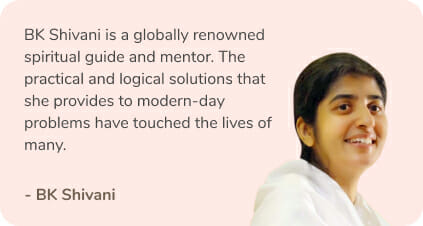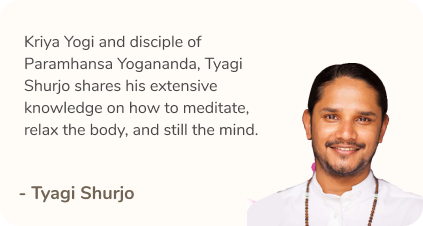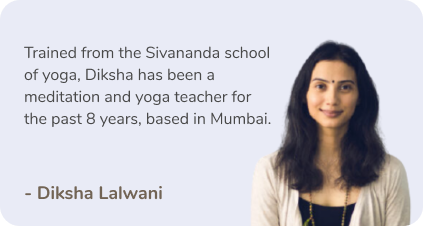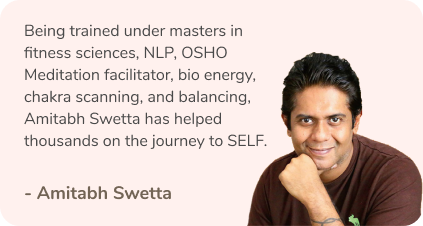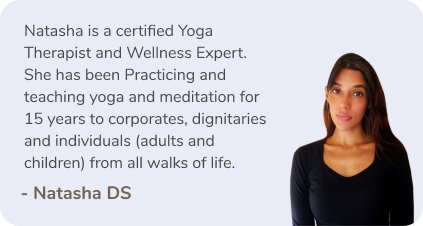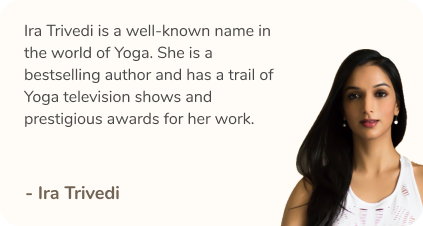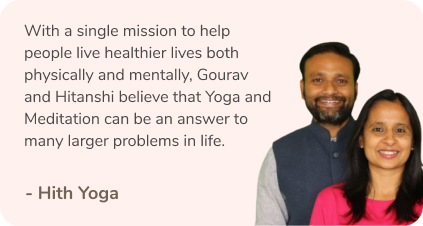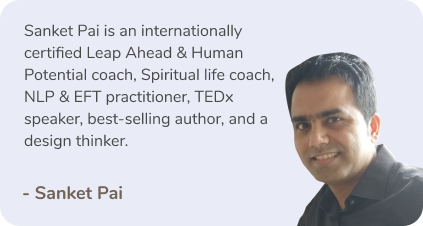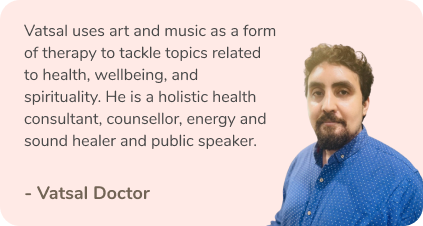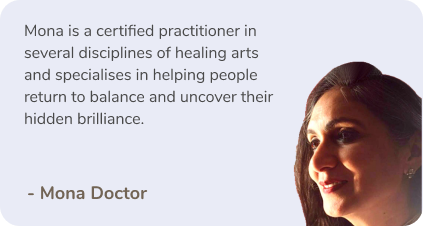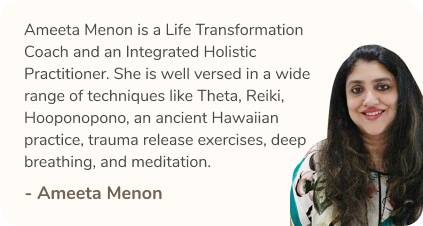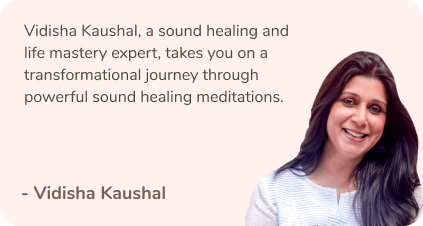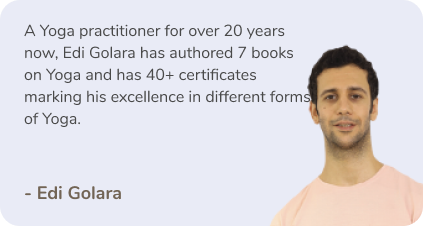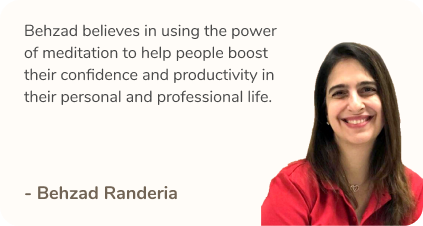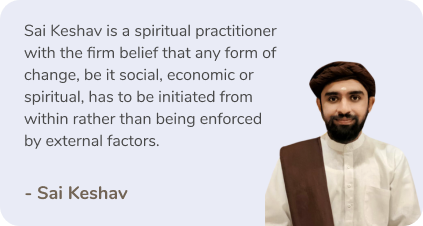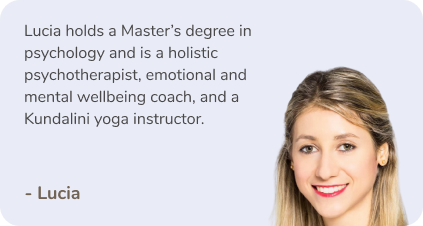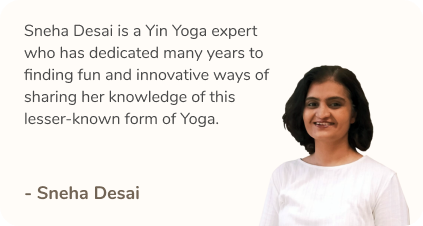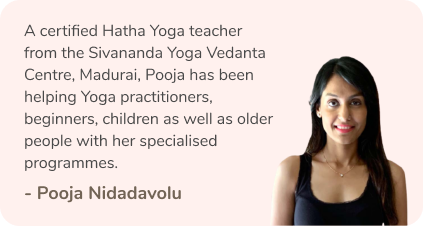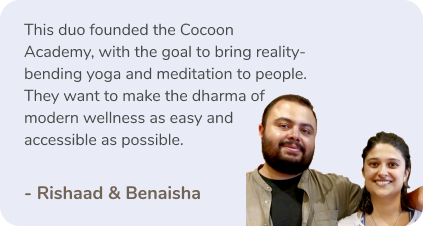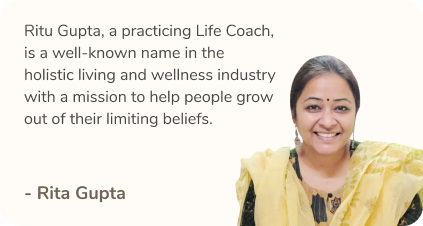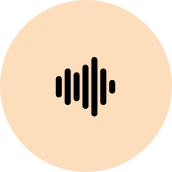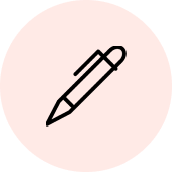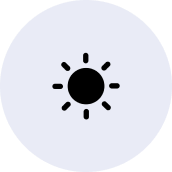How many times have you been distracted from work by unnecessary popups? How many times has the thought crossed your mind that you wish you were more productive?
Let Google Chrome help you! They have a function called ‘plug-ins’ or ‘extensions’ which are small software components that add specific features to your computer. They allow you to customise certain functions as per your wish and ease of accessibility.
These extensions are effective and inexpensive and work like apps that will help you work more efficiently and focus better. They’re usually very small in size, easy to download and work wonders.
All of the extensions can be found on Chrome Web Store. Here are the top 8 Chrome extensions for you.
Block and Focus
How does it work: Blocks all unnecessary notifications on your screen.
Internet notifications can be very distracting, and you need to put an end to them. Want to block websites and unnecessary notifications while you are working? Worry not. The Block and Focus plug in will help you block out all the unnecessary notifications within your specified work time.
PushBullet
How does it work: Easy transfer of data from phone to laptop, with just a click.
A lot of times we have issues transferring our data from our phone to our laptop. Worry not! This Google extension will help you get over this hurdle. PushBullet forms a bridge between your computer and smartphone. Once you have the app downloaded and the extension installed, you can exchange anything from pictures to files in a matter of seconds.
Spreed
How does it work: Cancel all the extra reading, focuses on the important aspects of an article and highlights them.
Working on a research project? Or researching for a topic at work? Save time and use Spreed to speed read through articles. It helps you speed read through any article on a website, even if you’re a complete beginner and thanks to its many configuration settings you can suit it to your ease.
Mercury Reader
How does it work: Blocks all ads and popups on your screen.
Quite often we find ourselves bogged down because of ads, comment sections, irrelevant stuff while reading an article. Eliminate all sorts of things that may distract or disturb you while you read an article. Mercury reader removes all the unnecessary parts and lets you read freely.
Dualless
How does it work: Easily split your screen for much better functioning.
Working from 9-5 or when you’re studying, you open a ton of tabs and you don’t know what to do. What if you could split your screen by just a few clicks? Dualless allows you split your screen in many ways within a few clicks, making life much easier for you.
Auto Highlight
How does it work: Highlights the most important part of articles on the internet.
The app functions just as how the name suggests. It will highlight everything that is important in an article. You open an article and you come across a huge article for which you may not have the time to read. Auto highlight will highlight the most important parts of the article and effectively cut down your reading time.
OneTab
How does it work: Helps compile all your tabs and saves RAM memory for optimum functioning.
When you’re working on your laptop and you open multiple tabs, your computer uses up memory. Save up to 95 percent memory and reduce tab clutter. Whenever you find yourself with too many tabs, click the OneTab icon to convert all of your tabs into a list. When you need to access the tabs again, you can either restore them individually or all at once, thus saving and utilising the memory of your machine.
AdBlock
How does it work: No disturbance on YouTube as it will block all ads.
Don’t you hate it when you have so many ads while you’re reading an article or watching a video on YouTube? Right before the most interesting part, you have an ad that will pop up no matter how much you may hate it. Control this by using AdBlock and you will never have to watch ads again.
With so many time-saving extensions we’re sure you’re bound to be more productive and efficient throughout the day!